Take the time to set your home workspace
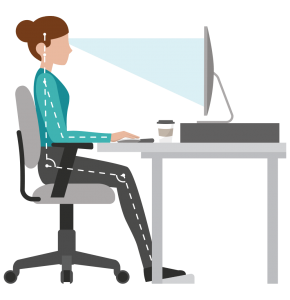 Adjust your chair first
Adjust your chair first
Adjustable chairs are a great addition to your home office space. Unless you have the luxury of adjusting your table height set your chair to suit you and your desk first. Set the chair so that your elbows rest at right angles when lightly resting on the desk. If you are yet to make the investment use a folded towel to provide a short-term solution.
Don’t forget to adjust your back support to support the lower curvature of your lumber spine.
Depending on your height you may also need to have something under your feet if you are unable to reach the ground. Use a footrest or box to provide support under your feet.
Consider a laptop stand or use a raised monitor
When sitting or standing the ideal screen position is to have the top screen menu or task bar at eye level. Laptops tend to encourage us to look down at our screen. Our heads on average weight 5-6kg so yes it is likely your neck is pretty weary by the end of day. A monitor stand or a stack of books can help lift your screen to eye level which will allow you to take advantage of your natural posture and reduce the stress on your neck muscles. Purchasing a separate keyboard and mouse will complete this set up – and well worth the investment!
Stand up desk
Sit-Stand desks are becoming increasingly popular in offices. With sitting being highlighted as the new smoking it is easy to see why. Being creative at home and using the kitchen bar or adding a box on top of the kitchen table can provide a makeshift standing solution. Stand up desks are not the magic solution but provide the option for a position change and often encourage us to move more as we are already on our feet.
Keep moving
There is no substitute to moving! Despite all the new trends the bottom line is we need to keep active throughout the workday. Working form home we can often fall into the trap of not taking a break or can be stuck on zoom after zoom meeting. Avoid being tied to your desk and make sure you prioritise your breaks and put them in your diary.
Headset/Earphones
Always use headsets and earphones when making frequent or prolonged calls. It will provide you with some flexibility to move when on the call and will stop you holding your phone to your ear with your shoulder when trying to talk- trust me your neck will thank you!
These tips should help you get through to the other side of lockdown 2.0. We are still providing physiotherapy services at Nick Hose Fitness so if you have any injuries or concerns don’t hesitate to call 0404 909 994 or email cara@infinitehealthco.au
You can also book online by clicking the link below.



